Page 1 of 1
Few newbie questions
Posted: Tue 10 Jul, 2018 8:30 am
by 2mg
Hi, new here. Thanks for adding me.
I have a lot of them, please bear with me, they're pretty straightforward. I'd use a wiki, but can't find one.
1.) Do MMX Pentiums take more CPU to emulate?
2.) Any benefits of using OverDrive Pentiums (if yes, same question as above)?
3.) S3 Virge - is it good enough for 3d, or use Voodoo? If no, is it more CPU efficient to use something weaker for SVGA/VESA/VBE like Cirrus or Trident?
3a.) Is SLI in Voodoo Scanline Interleave, or Scalable Link Interface?
3b.) Also Voodoo, what's the "Recompiler" option?
4.) What exactly is "Speed" setting in graphics tab?
5.) Does SB PCI 128 take more CPU than SB16?
6.) Is it possible to have CDROM at 0:1 stay as D: disk when I add a second HDD at 1:0, because that 2nd HDD always pushes CDROM to E: ?
7.) Can Alt+Tab be captured inside, because it's switching my host's windows?
8.) Any way to rebind middle click/ctrl+end?
9.) What would be a good gaming config on an i5-3570k @ 4GHz (and W98 or W95)?
Re: Few newbie questions
Posted: Tue 10 Jul, 2018 5:15 pm
by SarahWalker
2mg wrote: ↑Tue 10 Jul, 2018 8:30 am
Hi, new here. Thanks for adding me.
I have a lot of them, please bear with me, they're pretty straightforward. I'd use a wiki, but can't find one.
1.) Do MMX Pentiums take more CPU to emulate?
Yes - they're slightly faster than non-MMX Pentiums of the same clock speed, so they will take more host CPU.
2.) Any benefits of using OverDrive Pentiums (if yes, same question as above)?
They're exactly the same as non-OverDrive Pentiums of the same clock speed.
3.) S3 Virge - is it good enough for 3d, or use Voodoo? If no, is it more CPU efficient to use something weaker for SVGA/VESA/VBE like Cirrus or Trident?
ViRGE 3D is pretty awful. It shouldn't be particularly expensive if you're only using it for 2D stuff.
3a.) Is SLI in Voodoo Scanline Interleave, or Scalable Link Interface?
ScanLine Interleave.
3b.) Also Voodoo, what's the "Recompiler" option?
Makes it faster.
4.) What exactly is "Speed" setting in graphics tab?
Determines how fast the emulated CPU can access the graphics card.
5.) Does SB PCI 128 take more CPU than SB16?
Yes/No/Maybe. I've never bothered to actually measure it.
6.) Is it possible to have CDROM at 0:1 stay as D: disk when I add a second HDD at 1:0, because that 2nd HDD always pushes CDROM to E: ?
No.
7.) Can Alt+Tab be captured inside, because it's switching my host's windows?
Not currently, no.
8.) Any way to rebind middle click/ctrl+end?
No.
9.) What would be a good gaming config on an i5-3570k @ 4GHz (and W98 or W95)?
Pentium MMX as fast as your machine will run, one of the better 2D cards (probably S3 ViRGE or ATI Mach64), Voodoo 2 (Recompiler enabled, 2 render threads, SLI disabled as your CPU doesn't have enough threads for it), SB16, AWE32 or PCI128.
Re: Few newbie questions
Posted: Tue 10 Jul, 2018 7:43 pm
by 2mg
SarahWalker wrote: ↑Tue 10 Jul, 2018 5:15 pm
Pentium MMX as fast as your machine will run, one of the better 2D cards (probably S3 ViRGE or ATI Mach64), Voodoo 2 (Recompiler enabled, 2 render threads, SLI disabled as your CPU doesn't have enough threads for it), SB16, AWE32 or PCI128.
That's what I ran.
Until I noticed I can't run the slowest MMX even in W98 desktop for some reason, which I find really odd (opening windows, navigating, etc) makes it all drop below 100%.
I have Graphics set to Fast if it matters, all drivers installed.
Tried D3D9 renderer (around 52fps), although OGL3 gives me ~999 fps, but it's still below 100%.
Please note that my CPU usage is around 30% only (and no single core is hitting 100% usage)!
Thanks for replying so far!
Re: Few newbie questions
Posted: Tue 10 Jul, 2018 8:05 pm
by xXLuckyXx
Go to Video, Render Driver and put it from Auto to OpenGL 3.0. It makes my machines work faster.
Re: Few newbie questions
Posted: Wed 11 Jul, 2018 4:40 am
by 2mg
xXLuckyXx wrote: ↑Tue 10 Jul, 2018 8:05 pm
Go to Video, Render Driver and put it from Auto to OpenGL 3.0. It makes my machines work faster.
It was on D3D already. OGL just displays ~999 FPS instead, but the emualtion percentage remains the same (below 100%). At desktop, just standing there, can0t hit 100%. My own CPU is barely used, ~30%.
Re: Few newbie questions
Posted: Wed 11 Jul, 2018 5:16 am
by shermanp
2mg wrote: ↑Wed 11 Jul, 2018 4:40 am
xXLuckyXx wrote: ↑Tue 10 Jul, 2018 8:05 pm
Go to Video, Render Driver and put it from Auto to OpenGL 3.0. It makes my machines work faster.
It was on D3D already. OGL just displays ~999 FPS instead, but the emualtion percentage remains the same (below 100%). At desktop, just standing there, can0t hit 100%. My own CPU is barely used, ~30%.
I believe that the main part of PCem emulation is single core/threaded. ~30% on a quad core CPU indicates that one core is most likely at max utilization, so your host CPU is not "barely used", but rather can't keep up.
The only way to speed up emulation to 100% is to dial back the emulated CPU to a slower Pentium, maybe without MMX.
Here's a screenshot running of task manager while PCem v14 emulation a P200 MMX. It is idling at the Windows 98 desktop.
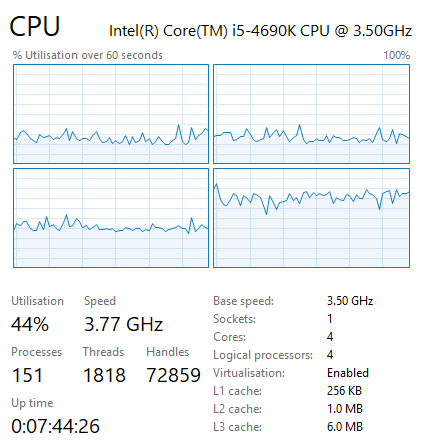
- TaskMonitorCPU-PCem-v14.PNG (20.87 KiB) Viewed 11023 times
As you can see, the bottom right (CPU3) core is being heavily used.
Re: Few newbie questions
Posted: Wed 11 Jul, 2018 5:29 pm
by 2mg
shermanp wrote: ↑Wed 11 Jul, 2018 5:16 am
I believe that the main part of PCem emulation is single core/threaded. ~30% on a quad core CPU indicates that one core is most likely at max utilization, so your host CPU is not "barely used", but rather can't keep up.
As I said, not a single core is maxed out. One core fluctuates around 60%, that's it:
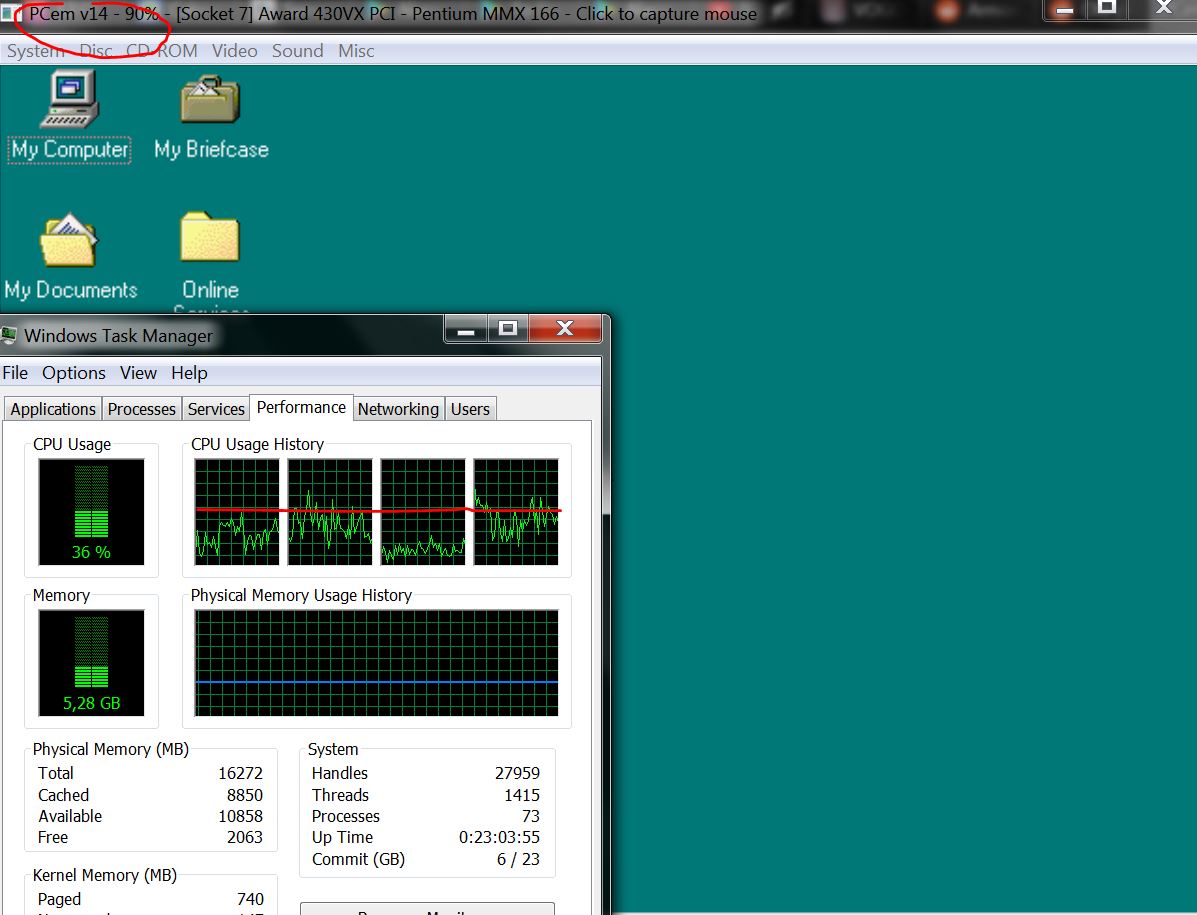
- 50.JPG (133.73 KiB) Viewed 10995 times
Re: Few newbie questions
Posted: Wed 11 Jul, 2018 8:14 pm
by szadycbr
hi 2mg, we discuss the cpu ussage few times
https://pcem-emulator.co.uk/phpBB3/view ... sage#p4295 bit lower at abouth 12 post is all explained.
Re: Few newbie questions
Posted: Wed 11 Jul, 2018 9:34 pm
by leilei
2mg wrote: ↑Tue 10 Jul, 2018 7:43 pm
Until I noticed I can't run the slowest MMX even in W98 desktop for some reason, which I find really odd (opening windows, navigating, etc) makes it all drop below 100%.
They'll all do that at startup on the current recompiler. I found running Rain helps a bit (your preference on HLT-spamming win9x "cooling" tray app may vary)
Re: Few newbie questions
Posted: Thu 12 Jul, 2018 5:18 pm
by 2mg
leilei wrote: ↑Wed 11 Jul, 2018 9:34 pm
2mg wrote: ↑Tue 10 Jul, 2018 7:43 pm
Until I noticed I can't run the slowest MMX even in W98 desktop for some reason, which I find really odd (opening windows, navigating, etc) makes it all drop below 100%.
They'll all do that at startup on the current recompiler. I found running Rain helps a bit (your preference on HLT-spamming win9x "cooling" tray app may vary)
Can you please expand on what this is and what does it do (rain, hlt)?