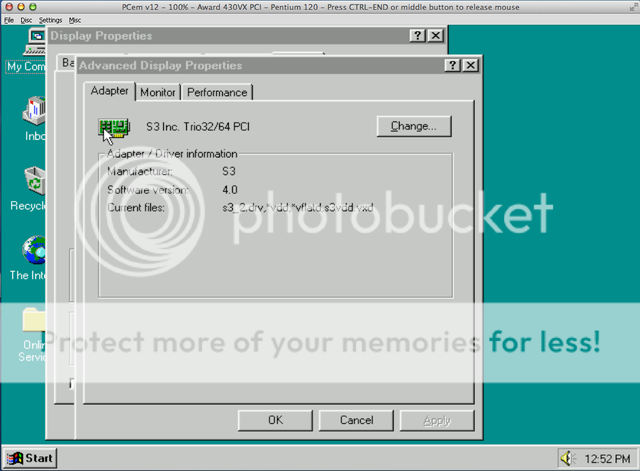Page 1 of 1
[BUG] Windows 95 desktop corruption with S3 Trio64
Posted: Sat 20 May, 2017 1:43 pm
by Katakis
Sometimes when I boot up Windows 95 with the S3 Trio64 drivers installed, the mouse cursor is replaced by a large black square that can be moved around, the task bar is black except for the clock on the right, and no icons are visible at all. Restarting seems to have the same effect, but exiting PCem and re-running it fixes the issue.
This is a bug, otherwise Win95 complains that the display adapter is not configured properly.
https://youtu.be/gWVvLCAjWO8
Re: [BUG] Windows 95 desktop corruption with S3 Trio64
Posted: Sat 20 May, 2017 2:01 pm
by SA1988
What drivers are you using? What machine? I don't encounter this issue, even with built-in drivers.
Re: [BUG] Windows 95 desktop corruption with S3 Trio64
Posted: Sat 20 May, 2017 3:05 pm
by omarsis81
SA1988 wrote:What drivers are you using? What machine? I don't encounter this issue, even with built-in drivers.
It is a Pentium 120 with 16MB RAM on a 430VX, it can be seen in the video...
Re: [BUG] Windows 95 desktop corruption with S3 Trio64
Posted: Sat 20 May, 2017 3:47 pm
by SA1988
Ok then, why don't you use the Phoenix S3 Trio64 with 4MB of memory?
Re: [BUG] Windows 95 desktop corruption with S3 Trio64
Posted: Sat 20 May, 2017 5:22 pm
by SarahWalker
Which drivers?
Re: [BUG] Windows 95 desktop corruption with S3 Trio64
Posted: Sun 21 May, 2017 3:08 am
by Katakis
SA1988 wrote:Ok then, why don't you use the Phoenix S3 Trio64 with 4MB of memory?
Because I don't have the Phoenix ones. As can be seen from the video, the config panel shows that I am using the Number 9FX version.
SarahWalker wrote:Which drivers?
http://www.video-drivers.com/drivers/1594/1594343.htm
As per screenshot, the exact display adapter is S3 Inc. Trio 32/64 PCI
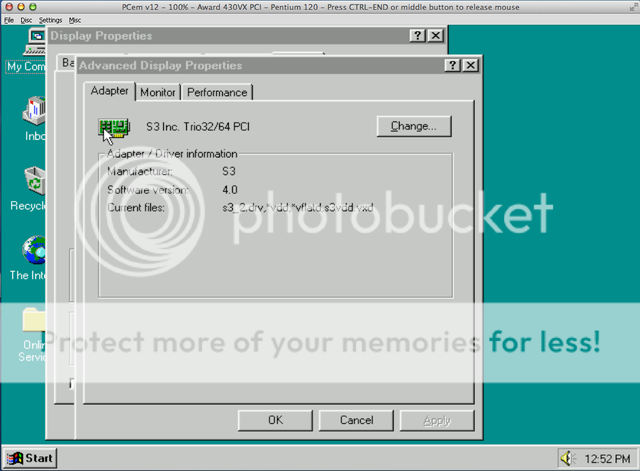
Re: [BUG] Windows 95 desktop corruption with S3 Trio64
Posted: Sun 21 May, 2017 6:03 pm
by Battler
- Katakis: You can find the BIOS for the Phoenix S3 Trio64 easily by Googling. :p
But in any case, the 9FX Vision emulation is not really complete from what I know as it seems to differ in ways from a stock Trio64.
Re: [BUG] Windows 95 desktop corruption with S3 Trio64
Posted: Mon 22 May, 2017 1:31 am
by Katakis
Battler wrote:- Katakis: You can find the BIOS for the Phoenix S3 Trio64 easily by Googling. :p
And to use this BIOS, can I use the official version from the downloads page, or do I have to compile the source to get the development build?
Re: [BUG] Windows 95 desktop corruption with S3 Trio64
Posted: Mon 22 May, 2017 10:03 am
by Battler
You can use the official version, the Phoenix S3 Trio64 was added, along side the Trio32, per a patch from me, in late 2014. :p
Re: [BUG] Windows 95 desktop corruption with S3 Trio64
Posted: Tue 23 May, 2017 1:46 pm
by Katakis
Thanks!
Exactly what causes the problems that are shown in the video?
Re: [BUG] Windows 95 desktop corruption with S3 Trio64
Posted: Tue 23 May, 2017 3:00 pm
by Battler
The 9FX Vision driver might be using blitter features that are not implemented. It's by far not the only thing that doesn't work right - OS/2 has graphics glitches, Windows NT 3.51 caused the video BIOS(!) to be written to the VRAM when I ALT+ENTER the console from window to full screen mode so long as I'm running any DOS program (QBASIC, Norton Commander, etc.), Apple Rhapsody has font glitches, and the Linux Trio64 refuses to accelerate using the card at all.
The generic (non-9FX) drivers that come Windows 9x work, though.
I guess we have to wait for the S3 Trio64 emulation to be complete.
Re: [BUG] Windows 95 desktop corruption with S3 Trio64
Posted: Wed 24 May, 2017 7:12 am
by ecksemmess
Battler wrote:I guess we have to wait for the S3 Trio64 emulation to be complete.
I'm a bit confused about this comment. I understand that the Number Nine Trio64 emulation is incomplete in various ways, particularly insofar as that board does differ in some ways from a standard Trio64, but what about the Phoenix Trio32/64 emulation that you added? Is that incomplete too? If so, can you summarize what's missing from it?
EDIT: Perhaps I've misunderstood--did you in fact add your own separate emulation for the Phoenix Trio32/64, or did you just patch in the ability to use those BIOSes with Sarah's original core Trio64 emulation? If the latter, are you saying that the whole long list of Trio64 bugs/glitches you just mentioned affects BOTH the Number Nine and Phoenix Trio64 emulation, because those problems stem from inadequacies in the "shared" Trio64 emulation that powers both?
Re: [BUG] Windows 95 desktop corruption with S3 Trio64
Posted: Wed 24 May, 2017 1:53 pm
by Battler
The whole long list of Trio64 bugs/glitches I just mentioned, affects not only the Number Nine and Phoenix Trio64 emulation, but also the Phoenix Trio32 emulation and the Paradise Bahamas 64 (S3 Vision864) emulation, which is no surprise since all of them use the same emulation core, which is Sarah's.
Re: [BUG] Windows 95 desktop corruption with S3 Trio64
Posted: Wed 24 May, 2017 5:37 pm
by SarahWalker
Were you planning on mentioning any of these bugs to me at any point?
Re: [BUG] Windows 95 desktop corruption with S3 Trio64
Posted: Wed 24 May, 2017 5:39 pm
by SarahWalker
In any case, I can't reproduce the reported bug. It looks to me like the Trio64 memory mapping has totally broken for some reason. Could you provide the config file you're using and the CMOS RAM file (430vx.nvr)? Also, could you boot Windows into safe mode, look at the Trio64 in Device Manager and post what resources it claims to be using?
Re: [BUG] Windows 95 desktop corruption with S3 Trio64
Posted: Thu 25 May, 2017 1:23 am
by Battler
- SarahWalker: The OS/2 bug was reported here on this forum two years ago, you said it affects all accelerated cards (which is wrong - we tested the Virge and its drivers do not glitch OS/2) and that was it, and I suspect the Apple Rhapsody font glitches are related to this bug.
The NT 3.51 bug I was going to post about it here, but I was waiting for you to fix the Windows 95 OSR 2 DOS prompt in a final way first.
As for Linux, it seems to refuse to accelerate using any of the emulated accelerated cards, or so I was told, except for surprisingly Alegend45's unfinished Riva.
Re: [BUG] Windows 95 desktop corruption with S3 Trio64
Posted: Thu 25 May, 2017 3:08 am
by Katakis
SarahWalker wrote:Were you planning on mentioning any of these bugs to me at any point?
Well, if by "me" you are suggesting that I should report any future bugs by sending you a private message, then I am happy to do that.
SarahWalker wrote:In any case, I can't reproduce the reported bug. It looks to me like the Trio64 memory mapping has totally broken for some reason. Could you provide the config file
Code: Select all
gameblaster = 0
gus = 0
ssi2001 = 0
voodoo = 0
model = 39
cpu_manufacturer = 0
cpu = 4
cpu_use_dynarec = 1
gfxcard = 8
video_speed = 5
sndcard = 8
cpu_speed = 14
has_fpu = 1
slow_video = 1
cache = 3
cga_composite = 0
disc_a =
disc_b =
mem_size = 16384
cdrom_drive = 200
cdrom_enabled = 1
cdrom_channel = 2
cdrom_path = C:\Program Files\PCem v12\PCem Files\CD-ROMS\Shivers.iso
vid_resize = 1
vid_api = 1
video_fullscreen_scale = 0
video_fullscreen_first = 1
hdc_sectors = 63
hdc_heads = 16
hdc_cylinders = 2082
hdc_fn = C:\Program Files\PCem v12\PCem Files\1GB - Windows 95 + Drivers (S3Trio + CD-ROM + Mouse + SBAWE32).img
hdd_sectors = 32821164
hdd_heads = 1349784
hdd_cylinders = 32820200
hdd_fn =
hde_sectors = 1127964904
hde_heads = 28
hde_cylinders = 16
hde_fn =
hdf_sectors = 65566
hdf_heads = 92
hdf_cylinders = 32820072
hdf_fn =
drive_a_type = 5
drive_b_type = 0
cpu_waitstates = 0
window_w = 1093
window_h = 802
window_x = 296
window_y = 28
window_remember = 1
joystick_type = 0
mouse_type = 0
enable_sync = 1
midi = 0
[Joysticks]
joystick_0_nr = 0
joystick_1_nr = 0
[Sound Blaster AWE32]
onboard_ram = 2048
SarahWalker wrote:the CMOS RAM file (430vx.nvr)?
done
SarahWalker wrote:Also, could you boot Windows into safe mode, look at the Trio64 in Device Manager and post what resources it claims to be using?
When I click the Resources tab in safe mode, it says "This device isn't using any resources because it is not currently enabled or has a problem."
However, if I click Set Configuration Manually…, it gives me the following resource types:
Memory Range 000C0000 - 000C7FFF
Memory Range 000A0000 - 000AFFFF
Memory Range 000B0000 - 000BFFFF
Input/Output Range 03B0 - 03BB
Input/Output Range 03C0 - 03DF
Re: [BUG] Windows 95 desktop corruption with S3 Trio64
Posted: Thu 25 May, 2017 12:16 pm
by Battler
- Katakis: She was asking that question to me, asking me why I haven't reported any of those bugs on this forum. :p